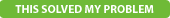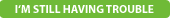I WANT TO DIAL A PHONE NUMBER FOUND IN MY CALLER ID LOG, BUT THE NUMBER IS NOT DISPLAYED CORRECTLY. WHAT CAN I DO?
On many of our telephone products, you can adjust the phone number displayed in the Caller ID log by pressing #. As you continue to press #, the phone number will rotate from 7 digits (just the phone number; no area code), to 8 digits ('1' + phone number), to 10 digits (area code + phone number), to 11 digits (1+ area code + phone number). With the number displayed correctly, press the PHONE (or ON or TALK, etc.) key to make the call.